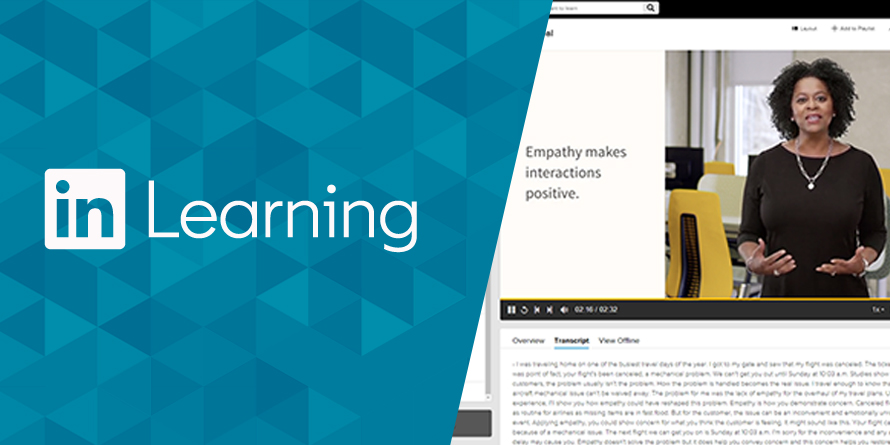At Stark Library, we love to learn. And while they say that you can’t teach an old dog new tricks, you’re a human and can definitely pick up a new skill or two. Whether you’re looking to change jobs, become a YouTuber, or just improve your drawing skills, all you need to achieve your goals is a library card and some determination! Don’t have a card? Get access instantly with an eCard!
LinkedIn Learning
Formerly called Lynda.com, LinkedIn Learning is a product of the business networking platform LinkedIn, so they know all about how to land a job. But they can help with much more than that! LinkedIn Learning can help you learn lots of practical, day-to-day skills, including time management, mindfulness, and communication.
One big perk of LinkedIn Learning is their straightforward learning process: watch a video, then try it yourself with hands-on exercises. If you’re learning to play guitar, they’ll teach you the basics, then offer exercises and a simple song to help you practice transferring between chords, strumming, and reading tablature. And once you’ve mastered those, they'll show you more chords, strumming techniques, and eventually you’ll reach all the learning objectives the course sets out for you.
What can I learn?
When you first log in to LinkedIn Learning with your library card number, you’ll be asked to choose some skills that you’re interested in improving within three areas—Business, Creative, and Technology. They’ll use these selections to personalize the learning opportunities that are recommended. It’s like Netflix for learning!
Creative topics include animation, illustration, photography, graphic design, video, music, web design, and much more. If it’s a skill that requires a piece of software like Photoshop, they’ll teach you how to use it in small and easy chunks. But if you’re not a tech person, there’s still something for you! Finally, learn to play the piano or improve your drawing ability! This section also includes everything you need to know in order to make some awesome videos--cinematography, lighting, sound design, and more.
Technology topics help you learn how to create and use different types of tech--whether you’re a newbie or a pro. Want to learn to make a phone app or a computer program? They’ve got mobile and software development topics. Or perhaps you want to change careers and work at an IT desk--LinkedIn Learning’s got your back. Or maybe you’re curious about artificial intelligence... Guess what? Check out the Machine Learning topic to find out how computers make choices that affect your daily life.
Business topics cover the widest range of subjects, including traditional business things like accounting, leadership, sales, marketing, and human resources, but it also includes less “business-y” things like improving your focus, managing stress, and navigating unconscious bias. This is also where you’ll find continuing education topics for educators working in K-12, higher ed, and informal learning environments—including helping your child learn from home. Basically, if it doesn’t fit into one of the other two categories, it goes in Business.
Videos, Courses, and Learning Paths (oh my)!
LinkedIn Learning’s content is divided into three linked categories: Videos, Courses, and Learning Paths. Videos are just that—individual videos designed to cover a very narrow topic, like covering what types of materials you’ll need to learn calligraphy. Courses are groups of videos that teach an overall skill—perhaps you’re tired of dull emails and decide to pick up the course “Writing Emails People Want to Read”. And Learning Paths help you accomplish a goal, like “Become an IT Security Specialist” or “Design a Logo”.
Let’s try an example: if your goal is to become a comic book creator, you can go through the entire Learning Path of “Design a Comic Book” (14 hours long), but if you just want to learn why the letters in comics all have a certain look, you’d only need the Video “A brief history of lettering in comic books” (6 minutes). And maybe then you want to put together some cool custom decorations for your child’s hero and villains-themed birthday party and you end up taking the Course “Drawing Good and Evil Comic Book Characters” (2 hours). Regardless, you’ll know more about comic books than when you started—perfect for that next superhero movie night.
Go forth and Learn!
So whether you’re impressing friends with your comic book know-how, landing that promotion, or just trying to make yourself better at being a human, you now know where to find simple and clear instruction that works with your busy schedule. And, with your library card, it’s completely free! Happy Learning!